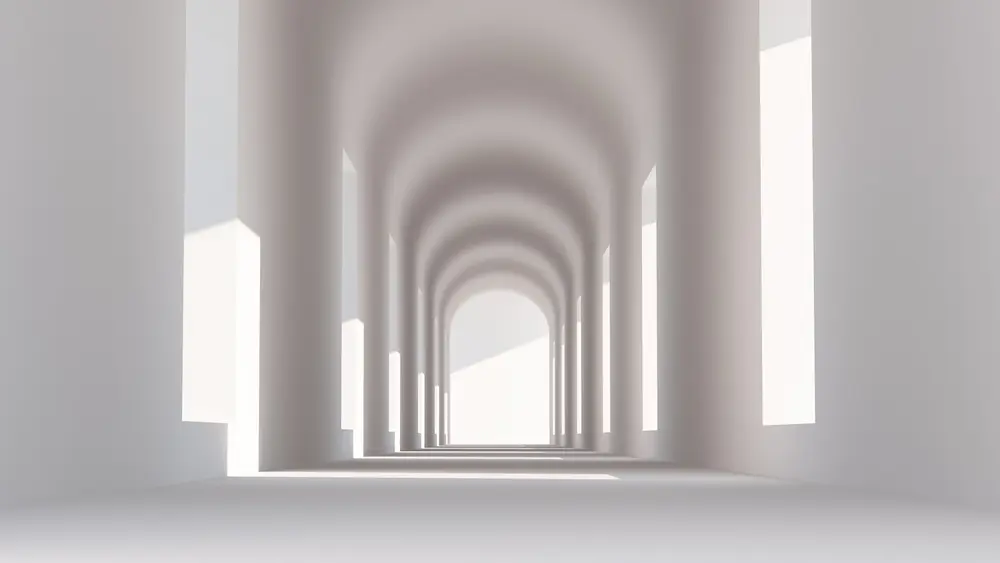To succeed in any form of remote work, you definitely need some basic tech skills. You’ve really got to brush up on your IT skills since most remote work requires these computing basics.
You’ll need more than just a want to escape the 9-to-5 grind to succeed as a remote worker; you’ll also need to learn how to translate some of the most essential office abilities to the digital sphere. Put your technological skills front and center on your resume if you want to get hired for remote work.
5 Basic Tech Skills You Need For Remote Work
And we’re not talking about the skills necessary to excel in a certain profession here. For a remote worker in any industry, these are the more generalized yet essential technology skills.
1. Word Processing
Working remotely necessitates extensive writing and editing, whether for emails, presentations, or reports. Word processing software proficiency (either Microsoft Word or Google Docs) is expected.
You should be able to utilize the program’s fundamental features to format text, include media, set up links, and otherwise improve the look and feel of a document.
Right now is a fantastic opportunity to get up to speed on these programs if you haven’t before. Learning Microsoft Word’s more complex functions is optional yet helpful.
2. Virtual Communication and Collaboration
Interaction with others is required in nearly every field of employment, whether it’s with clients or coworkers. However, there are a few significant differences between online chats in a remote office and face-to-face interactions. In a typical work environment, it’s not hard to strike up a discussion with a coworker.
Careful consideration must be given to the timing and nature of online communications with distant employees, especially those located in different time zones. As a remote worker, you’ll have to rely on instant messaging and video conferencing programs to stay in touch and collaborate with your colleagues.
As a result, you must master contemporary modes of communication, such as Slack and Zoom. Misusing these tools will not only waste your time but also have a domino impact on the productivity of your entire company. In light of this, you should get to know these tips for utilizing Slack for efficient remote team collaboration.
The need to account for time zone variations when establishing plans is just one example of how working with a global workforce may complicate communication and cooperation. Another technique to increase productivity while getting to know the right tools is asynchronous communication.
3. Digital Project Management
Since there isn’t someone watching over your shoulder or any whiteboards or post-it notes to assist you in keeping track of your schedule, it might be difficult to stay on track when working from home. You should be proficient in using project management tools like Trello, Asana, and Jira from a remote location.
As a result, you should start by getting familiar with the basics of managing virtual projects. If you learn how to utilize these tools effectively, you’ll have a much easier time keeping track of your schedule, projects, and due dates.
As a bonus, it will come in handy when collaborating with others. Together, they, together with confidence and self-control, make for a highly effective telecommuter.
4. Spreadsheet
Excel skills are another fundamental technology that can help you succeed in your remote position. Whether you’re creating a budget, tracking your progress at work, or overseeing a project, you’ll need to be able to create and maintain spreadsheets. Google Sheets and Apple Numbers are two alternatives to Excel, the de facto standard in spreadsheet software.
While there are some subtle variances in the features and functioning of these apps, they all share the same core principles. As a result, you shouldn’t have any problem learning a new spreadsheet application if you’re already comfortable with one. For this reason, we advise taking advantage of the freely accessible materials if you wish to become proficient with Excel spreadsheets.
5. Touch Typing and Basic Keyboard Shortcuts
While fast and accurate typing isn’t always necessary for remote work, it’s still a valuable talent to have. There will be a lot of typing involved, so the faster you can type, the more you can get done. There are several tools available to teach you to touch typing or improve your existing abilities.
Learning the keyboard shortcuts utilized by your preferred applications and operating system is also recommended. Using these methods, you might potentially save a lot of time and effort when doing common tasks.
You may save a lot of time by learning the standard shortcuts available in Windows, or even better, by learning how to customize your own shortcuts for certain programs.
Final Thoughts
Even if your employer doesn’t need you to be a technology expert, employers nonetheless want you to have at least some knowledge of technology to execute your job successfully.
Therefore, if you want to increase your chances of landing remote employment, you should focus on establishing the fundamental technological abilities described above, in addition to becoming an expert in your sector. If you already have these skills, make sure to highlight them on your resume and during interviews.