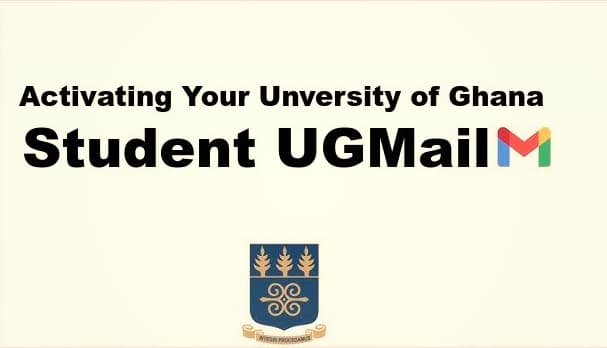If you are offered admission at the University of Ghana-Legon, one important thing you need to do is activate your UGMail, 48 hours after paying the fees. The UGMail is the student email account provided by the school.
The University of Ghana assigns every student an email account associated with Gmail for easy communication and notifications. In your admission letter, you will be provided with the details of your UG student email account.
This makes it more or less a requirement that you activate your UGmail before you proceed with your online registrations and begin your studies. In this article, we will go over how to activate your University of Ghana Email Account (UGmail) as a fresher newly admitted.
Activating Your University of Ghana UGMail Account
Before you can get access and even activate UGmail, you need to have:
- Been offered admission by the University of Ghana
- A University of Ghana provisional admission letter
- Paid at least 50% of the school fees within 48 working hours before you can be allowed to activate your UGMail.
Once you meet all the requirements above, then you are good to go with the activation of your University of Ghana email account (UGMail). If you don’t meet these requirements you will always be told that the password you have entered is incorrect.
Steps to Activate your UGMail Account
Remember, activating your UGmail is a necessary step because you would need the mail for your other academic registrations and information. Here is how to activate your University of Ghana UG Email Account (UGmail)
- First, visit mail.google.com/a/st.ug.edu.gh or simply mail.google.com
- Log into your email account using the email (yourname@st.ug.edu.gh) and password (UgXXXXXXXX?) provided. (Where xxxxxxxx is your UG student ID).
- Next, you have to change the default password to your preferred password to complete the process.
- Enter a new strong password and then re-type it again to confirm.
- Follow the rest of the on-screen instructions to complete your UGmail activation.
FAQs on the University of Ghana Students UGMail
What can I use the UGMail for?
You can use the UGMail for all academic and personal purposes. All notifications and communications about your course and study would be communicated through the UGMail. You would also need it to sign in on UG course registration sites and also use it to retrieve passwords if you have forgotten.
Is the UGMail account secure?
The UGMail account is secure just like your personal Gmail account. It is affiliated with Gmail and is your academic mailbox throughout your time in the university. Hence maximum security is assured. You also have to play your part in securing your account.
By making sure you set a strong password, linking it to your phone number, and making sure your password isn’t leaked to someone.
Will the account be terminated?
The UGMail account won’t be terminated until some years after you have left the university. You can inform the University of Ghana Computing Systems (UGCS) for your account to be terminated when you complete and no longer need the account. Once your account is terminated, you will no longer have access.
Can I use my UGmail for personal purposes?
Once your UGmail is activated, you have the freedom to use it for personal purposes. Although, I would advise that you stick to academic purposes. You may lose access to this account at some point after you complete so try not to use it for your very personal stuff.
After activating your UGMail account, using it should be easy and straightforward. If you have any questions about the activation of the account or how to use it, feel free to ask them in the comments section below and we will help you out.