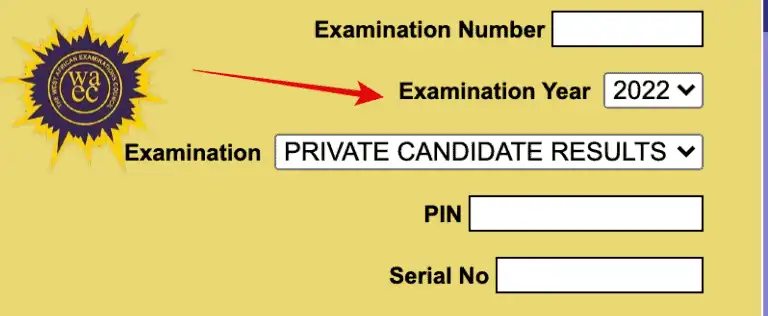The West African Examinations Council which organizes WASSCE is a non-profit-making organization, with its headquarters in Accra, Ghana. It was established in 1952 through a Memorandum of Understanding signed between the Governments of Ghana(then Gold Coast), Nigeria, Sierra Leone and The Gambia
This Memorandum of Understanding enacted the West African Examinations Council Ordinances in 1951.
The enactment of the Ordinances was based on the Jeffrey Report, which strongly supported the proposal for the setting up of a regional examining board to harmonize and standardize pre-university assessment procedures in West Africa.
After the institution’s establishment, it has been the examining body for Ghana since then. Most pre-tertiary students as much as they dread examinations from the WAEC, also are often in haste to check their results.
The Council, as part of its effort to make accessing of candidates’ results easier and convenient, has rolled out the policy of purchasing results checkers online through mobile money.
This does not however completely take away the in-person purchases. You can still go to vendors and buy your results checkers. This article would fully describe how you can buy your Wassce Results Checker using your mobile money.
What mobile money platforms can you use?
Per this article, you can use three popular mobile money platforms to buy your results checkers and they are;
- Airtel Tigo Money
- MTN Mobile Money
- Vodafone Cash
How to buy Wassce results checker using MTN Mobile Money?
- Dial mobile money short code for mtn which is (*170#) on your mobile phone
- Select Momo pay and paybill from the menu
- Select Pay bill
- Select General payment
- Answer the prompts as indicated,Payment Code,Amount and Reference: WASSCE
- You will be prompted also to provide your MTN mobile money pin in order to authorize the transaction.
- The Result check voucher will be sent via SMS once payment is confirmed.
- The SMS will be sent to the number from with the transaction was initiated
How to buy Wassce result checker using Airtel Tigo Money?
- Dial the portal short code (*899*783#)
- Select Buy Voucher
- Select WAEC
- Enter the Quantity you want to buy (see notes)
- Enter and confirm the recipients phone number.
- Confirm the transaction details.
- Your will received a prompt from AIRTEL TIGO CASH within 30 seconds to confirm the transaction
- Enter your AIRTEL TIGO CASH Pin code to authorize the transaction.
- Result checker details shall be sent to the recipient via SMS as soon as possible
How to buy Wassce result checker using Vodafone Cash?
- Dial the portal short code (*899*783#)
- Select Buy Voucher
- Select WAEC
- Enter the Quantity you want to buy
- Enter and confirm the recipients phone number.
- Confirm the transaction details.
- Your will received a prompt from Vodafone cash within 30 seconds to confirm the transaction
- Enter your Pin code to authorize the transaction
- Result checker details will be sent to the recipient via SMS
Following these prompts will enable you buy your WASSCE results checkers comfortably and easily.